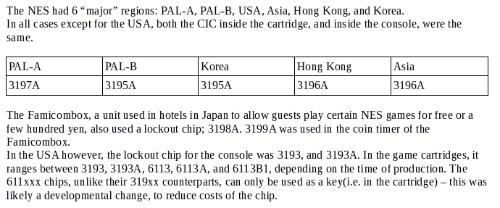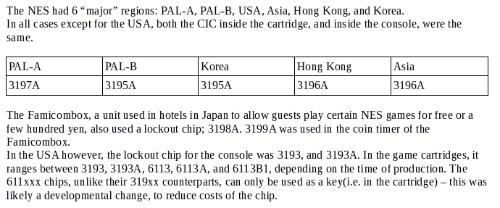Originally posted by: steven78
there is a code on the lockout chip, find the code you find the region
Thank you for the information. Is there a master list somewhere? I started surfing around bootgod and found several different codes for NTSC.
In fact, I am not sure that I am looking at the correct information. Is it by chip type? For example:
http://bootgod.dyndns.org:7777/im... . Would all 6113a chips be intended for the NTSC market? Or are you working off of the code on the bottom: 6834 3aa? If so, how do you interprete it?
How would one check to see if a prototype is "timed for PAL"? I am not 100% sure I know what that means. I am guessing that is has to do with the 50 hz used in many European countries and the 60 hz used in the US, but I have no idea what effect this has on a prototype. Thanks again for the help.