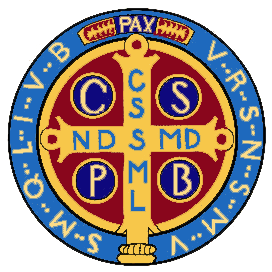So I purchased an NES Sharp TV the other day in great shape and was told it was working when it was put away (heard that once or twice before). Got it home and fired it up and best I could get were a few garbled graphics. Otherwise, it was the ever-present solid colored flashing screen. So, my brother and I took it apart last night to refurbish the 72-pin connector and clean it up. We also decided to document it for anyone else wanting to do the same. The process was very easy and only required some patience and a minor amount of technical skill. If you can take apart a regular NES you should be able to tackle this. However, be cautioned that there is a risk of shock when working around any CRT. There is no need to discharge it, just be careful where you are working as I hold no responsibility for you hurting, maiming, or killing yourself.
If there is a better place for this to be posted please move it as you see fit.
Step 1: Following the service manual PDF found in the database, set the TV upright and remove the six (6) screws holding the back part of the TV case on. Once they are removed, carefully slide the back panel straight back and off of the unit. You might have to wiggle it a little bit to get it started but do not twist or otherwise bend it to get it off. It has to come straight off. If you do not pull it straight off, you risk damaging the gun or some of the other parts. See the circled portion of the picture below for a better understanding of why.
 Step 2:
Step 2: Once the back panel has been removed, you must remove the wires connecting the NES portion to the main board of the TV. One of the connectors is seemingly impossible to get to as it is buried near the front (closest to the screen) of the main board. Very carefully, pull the main board (it is actually two separate pieces tethered together) toward you. It is designed to slide out. Pull it out far enough so you can comfortably work. The picture above shows it slid out. The wires you need to disconnect are easy to find. On the left side (looking at the back) you will find the group of wires in question coming out of the NES portion and into the TV. Simply follow them to where they plug into the board and remove them. The board was labeled as was the harness clip so they are easy to put back together as well.
The five clips to remove are:
A
 V
V
 EA
EA
 EB
EB
 And N (Note: this is the one at the front of the board. The picture shows it before we used the service slides to pull the main board out.)
And N (Note: this is the one at the front of the board. The picture shows it before we used the service slides to pull the main board out.)
 Step 3:
Step 3: Now that you have removed all the wires holding the NES portion to the TV, you can remove it. Carefully, flip the TV over and lay it on its top. At first I was apprehensive about the stability of the top panel holding the weight of everything but the service manual called for it and it worked fine. I recommend using two people for this step. Once you have the TV upside down, remove the four (4) screws holding the NES unit to the TV portion. Once that is done, have one person lift the NES unit off the TV while the other person guides the set of five wires out of the slot where they enter the TV. Once it is free, set it upright (feet down) and remove all the screws found in the top of the NES portion. Remove the top cover.


 Step 4:
Step 4: From this point on it is a simple matter of removing the RF shield and pin connector from the board as you would do on any NES. Here is the part where you clean the board, reshape the pins, and boil the connector. Putting back together is just the reverse of removal. The board found in the NES Sharp combo is relatively the same as the one found in any given NES. Several differences but nothing to be concerned with. My pin connector was both disgustingly dirty and not making contact with the game.
 Step 5:
Step 5: Test and enjoy!