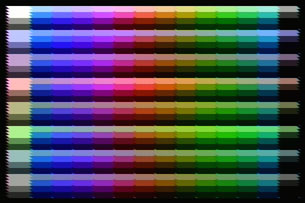I liked Loopy's PALTEST demo and extended the concept to show all ~410 colors on screen: (2 grays + 12 colors) * 4 brightness levels * 8 emphasis bit settings + 1 black about 39 duplicates. It came out pretty nice:
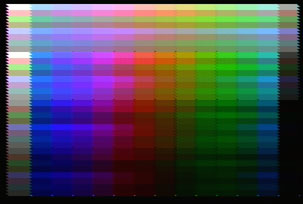
full_nes_palette.nes
I took a different approach of keeping PPU rendering off and manually refilling the palette at the proper time mid-scanline. I spread the spectrum horizontally and first tried vertically cycling through the four brightness levels for each emphasis combination. I noticed that I could get a smoother light-to-dark transition if I instead cycled through each emphasis combination for each brightness.
UPDATE: I wrote a color counting program using nes_ntsc and it only counted 410 unique colors (using 8 bit resolution for the red, green, and blue components). Adjusting brightness and contrast didn't affect this number by more than a couple of colors.
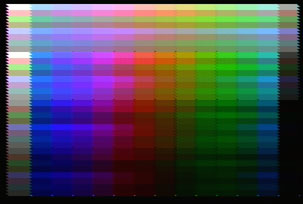
full_nes_palette.nes
I took a different approach of keeping PPU rendering off and manually refilling the palette at the proper time mid-scanline. I spread the spectrum horizontally and first tried vertically cycling through the four brightness levels for each emphasis combination. I noticed that I could get a smoother light-to-dark transition if I instead cycled through each emphasis combination for each brightness.
UPDATE: I wrote a color counting program using nes_ntsc and it only counted 410 unique colors (using 8 bit resolution for the red, green, and blue components). Adjusting brightness and contrast didn't affect this number by more than a couple of colors.