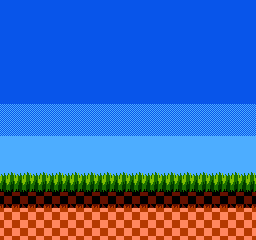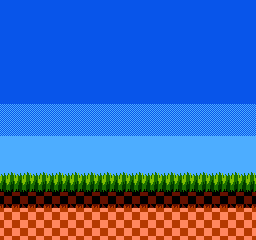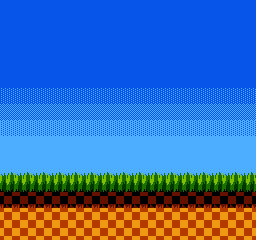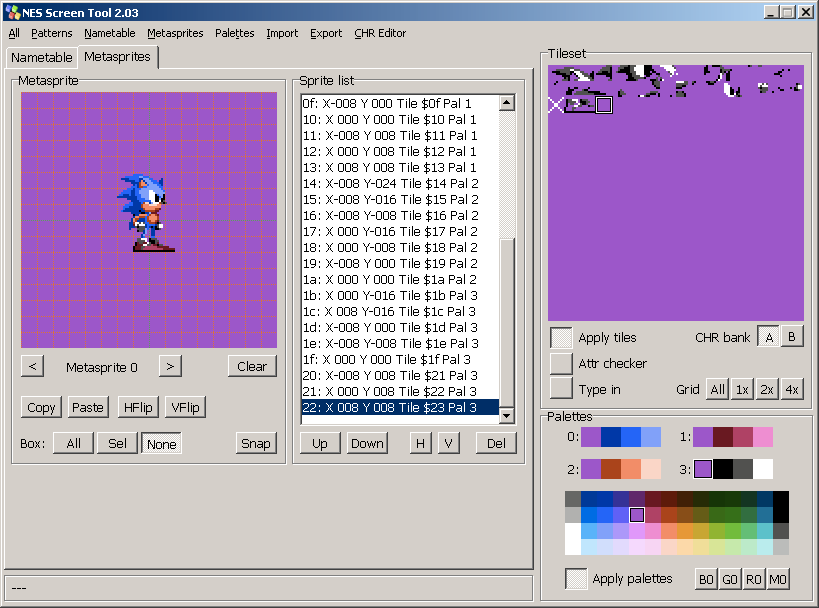DevEd wrote:
Yes, but the original Sonic the Hedgehog was on Sega Genesis. I'm working with NES, which can't display as many colors at once as the Genesis.
Which is precisely why I wondered how well slopes could be ported. I didn't assume they'd look bad, I think it might actually work! There are a few NES games that have slopes using different palettes from the ground under them and the resulting blockiness isn't particularly distracting. It will definitely look blockier than the 16-bit version, but that isn't necessarily bad.
Quote:
...but I did it anyway

Only without slopes, and without many colors left for the rest of the level elements (clouds, rocks, trees, spikes, rings, mountains, etc.). I don't know what your goal with this mockup is, but if you're trying to simulate an actual game, you're not being sensible about the palette usage. If you just want to make a couple of good looking static shots, then you can be as wasteful as you want! =)
tepples wrote:
The Master System can display more colors per tile than NES, but not quite as many as Genesis.
One Master System palette has as many colors as one Mega Drive palette, but the Master System only has 2 palettes while the Mega Drive has 4.
Quote:
You might have better luck trying to emulate 8-bit Sonic.
If you want to see how the 16-bit Green Hill might look on the Master System, you may be interested in checking out Sonic’s Edusoft.
EDIT: tepples, your gradient looks pretty good in this shot.