Hi All,
I hope this is in the right sub, but to make this short- I’m running into an issue with my NES (VCR style, not top loader). When I start up any game, everything works fine, but after some time passes, the sprites will flicker and then half of the sprite will disappear and populate on the right-hand side of the screen in just black and white.
tech news free netflix If I shut it off and turn it back on, the time before the sprites split shortens and so on and so forth. I’ve tried both boiling and replacing the 72 pin with little success. Any insight as to how I can fix this? Is it an SRAM or PPU problem? I’m semi-proficient soldering if need be! Thanks in advance!
I'm just a software guy but it sounds more like a bad PPU than bad SRAM . It probably malfunctions when hot - have you tried cooling the PPU while its running?
Sprite positioning information is kept in memory inside the PPU itself, so this is most likely a PPU issue.
merakione77 wrote:
If I shut it off and turn it back on, the time before the sprites split shortens
Not only is it the PPU, but it's thermal. You
might just be able to get away with adding a heatsink or other cooling to the PPU.
lidnariq wrote:
You might just be able to get away with adding a heatsink or other cooling to the PPU.
Wouldn't that be a short-term solution though? The fact that the PPU is overheating is a sign that something isn't right, isn't it?
Not really? There's no particular reason to think that the underlying problem would be progressive, or that if it were progressive, that the die temperature wouldn't be decreased enough by an external passive heatsink to prevent more damage.
I mean, yes, it is sign that Something Is Wrong™ but you aren't gonna fix it in the field, and a bodge is good enough. We also know that the oldest versions of the PPU had heat spreaders.
Interesting.
I've found some RGB PPUs with heatsink, are the old verions similar?
Attachment:
 post-8695-0-49693300-1364429640.jpg [ 73.6 KiB | Viewed 7778 times ]
post-8695-0-49693300-1364429640.jpg [ 73.6 KiB | Viewed 7778 times ]
I also have found a (very bad) picture of heatsinks attached to the CPU and PPU of an NES clone:
Attachment:
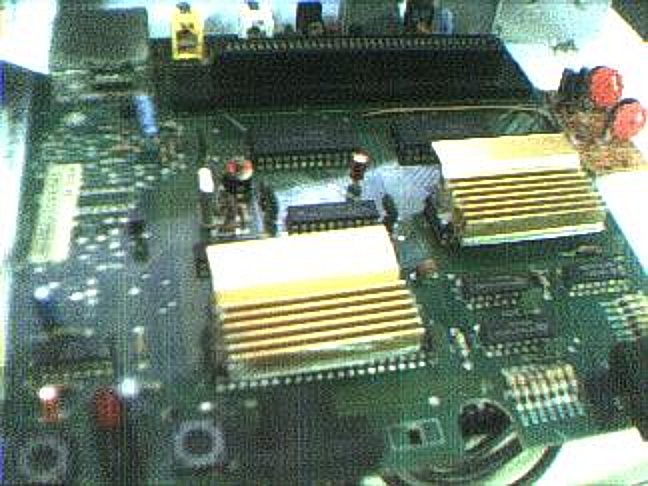 11_boardready.jpg [ 69.17 KiB | Viewed 7778 times ]
11_boardready.jpg [ 69.17 KiB | Viewed 7778 times ]
Maybe one of these little "mods" can help?
Any chance of being a power supply problem or other component?
Fisher wrote:
I've found some RGB PPUs with heatsink, are the old versions similar?
Yeah, older versions of the 2C02 also have heat spreaders.
e.g. this picture
Attachment:
File comment: http://offgao.blog112.fc2.com/blog-entry-15.html
 2C02D.jpg [ 26.66 KiB | Viewed 7762 times ]
2C02D.jpg [ 26.66 KiB | Viewed 7762 times ]
The behavior as described is definitely thermal. While's conceivable that it could be the power supply, I'd definitely suspect the PPU first.
... also, unrelated, I wonder if R
P2C02 vs R
C2C02 is
Plastic vs
Ceramic package.
Check the voltage when PPU starts displayin garbage. When 7805 becomes too hot (poor heatsink, something other draws too much current), it lowers the voltage. PPU is very sensible to correct voltage - if it gets too high, some colors will not look propery. If it gets too low, might start displaying junk.
Check for bad capacitors, especially the large capacitor at the back right corner. The top of it should be flat and not rusty, crusty, or domed up at all. If it is original, you should replace it anyway, it is a cheap and easy thing to try.