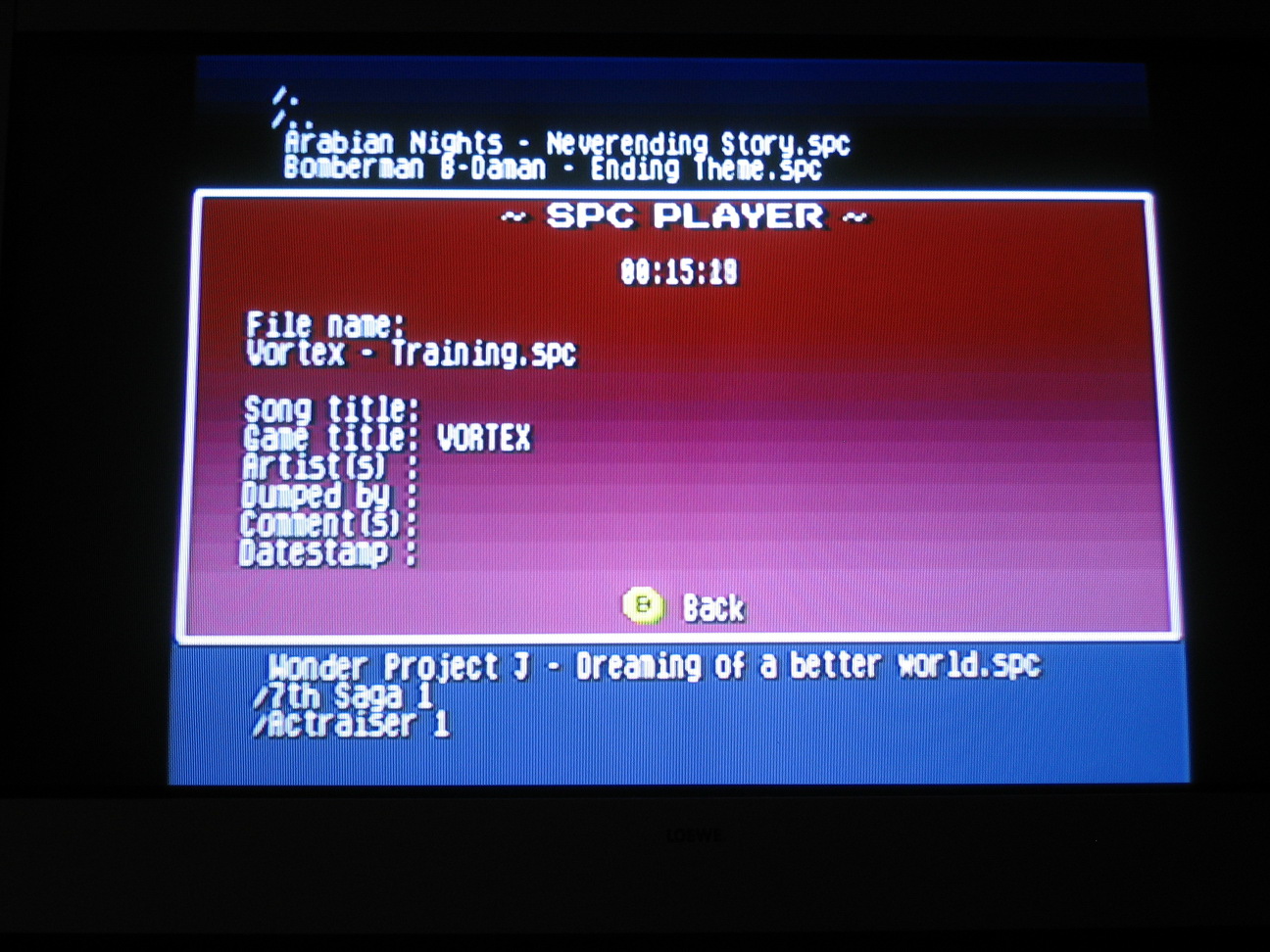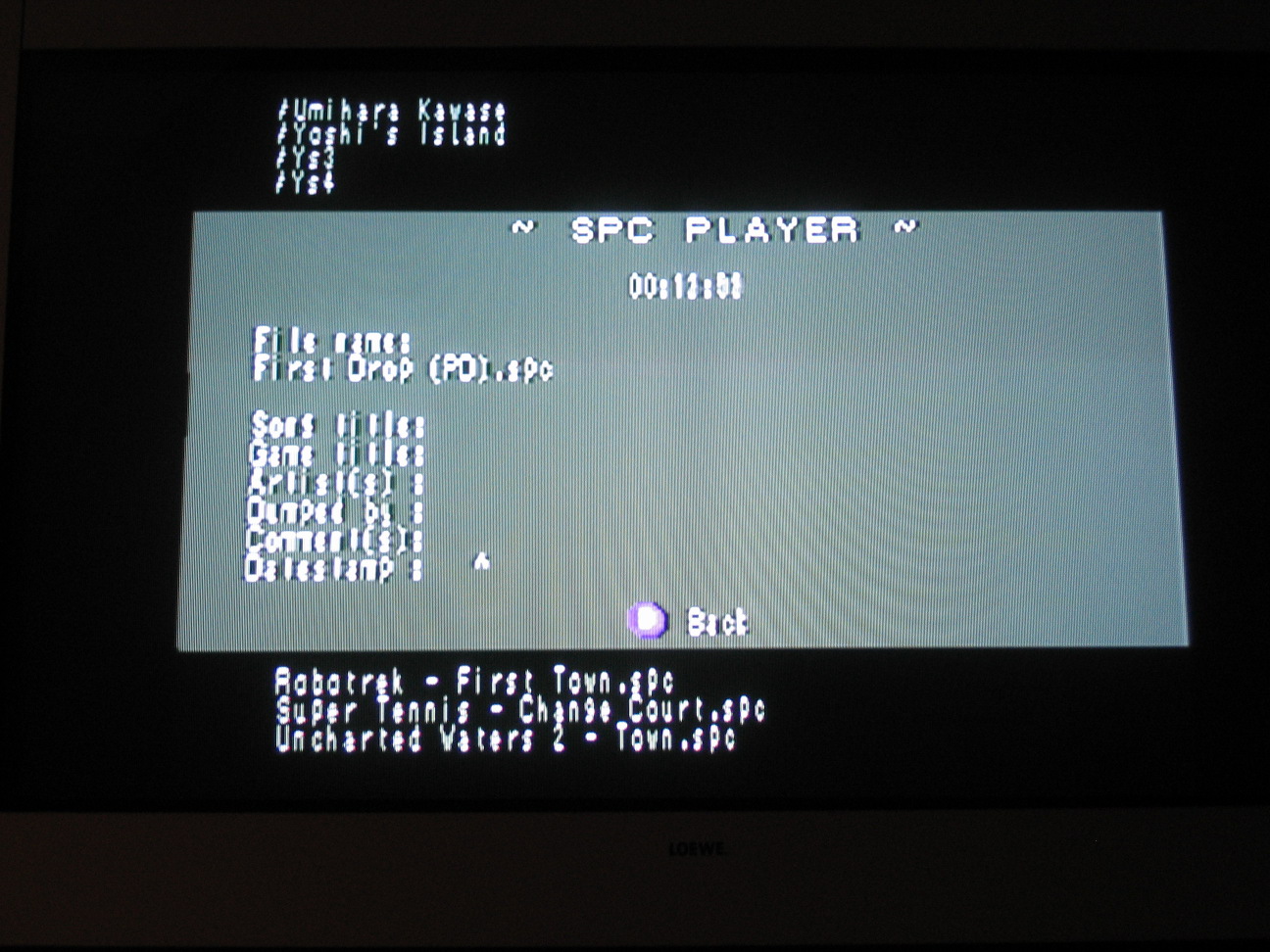Originally posted by: fpanichi
Saving always worked great for me. I do the long reset and write to the .srm file (from retrousb). I used to keep my save files in a folder in the root, but I noticed that now the save folder within the powerpak directory is automatically pulled up, so I store them there now.
Okay, cool.
I have never changed the size before. How would I even do that?
There are several ways to do this. I personally just load each ROM file up in an emulator once, and take the SRM file generated automatically.
How can I check for errors? I did that self check from the main menu and that came out okay.
That's good, but I was referring to a filesystem check. It depends on your OS how to do that. Under Windows, you'd want to right-click your CF card's drive letter, click on "Properties", "Tools", and then launch the error check (not the defrag thing).
I just checked the size of the .srm file I use and it says 627 bytes (again, the one from retrousb)
Ah, so that's what's causing all the trouble.
The
file from Retrousb is zipped, so you can't use that as it is. If that has ever worked for you, then you were simply lucky.
You have to unzip the file, then rename the unzipped 8KBsave.srm file so it matches your game file (e.g., zelda.srm if your game is zelda.smc).
Let me know if this helps!