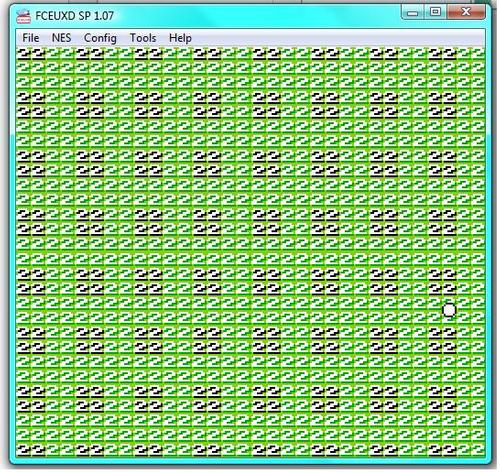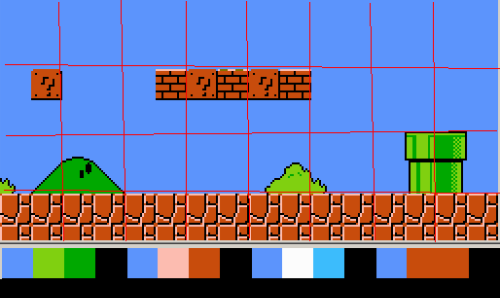
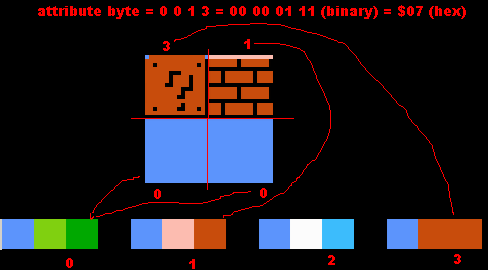
nametable:
.db $24,$24,$24,$24,$24,$24,$24,$24,$24,$24,$24,$24,$24,$24,$24,$24 ;;row 1
.db $24,$24,$24,$24,$24,$24,$24,$24,$24,$24,$24,$24,$24,$24,$24,$24 ;;all sky ($24 = sky)
.db $24,$24,$24,$24,$24,$24,$24,$24,$24,$24,$24,$24,$24,$24,$24,$24 ;;row 2
.db $24,$24,$24,$24,$24,$24,$24,$24,$24,$24,$24,$24,$24,$24,$24,$24 ;;all sky
.db $24,$24,$24,$24,$45,$45,$24,$24,$45,$45,$45,$45,$45,$45,$24,$24 ;;row 3
.db $24,$24,$24,$24,$24,$24,$24,$24,$24,$24,$24,$24,$53,$54,$24,$24 ;;some brick tops
.db $24,$24,$24,$24,$47,$47,$24,$24,$47,$47,$47,$47,$47,$47,$24,$24 ;;row 4
.db $24,$24,$24,$24,$24,$24,$24,$24,$24,$24,$24,$24,$55,$56,$24,$24 ;;brick bottoms
attribute:
.db %00000000, %00010000, %0010000, %00010000, %00000000, %00000000, %00000000, %00110000
palette:
.db $22,$29,$1A,$0F, $22,$36,$17,$0F, $22,$30,$21,$0F, $22,$27,$17,$0F
LoadBackground:
LDA $2002 ; read PPU status to reset the high/low latch
LDA #$20
STA $2006 ; write the high byte of $2000 address
LDA #$00
STA $2006 ; write the low byte of $2000 address
LDX #$00 ; start out at 0
LoadBackgroundLoop:
LDA background, x ; load data from address (background + the value in x)
STA $2007 ; write to PPU
INX ; X = X + 1
CPX #$80 ; Compare X to hex $80, decimal 128 - copying 128 bytes
BNE LoadBackgroundLoop ; Branch to LoadBackgroundLoop if compare was Not Equal to zero
; if compare was equal to 128, keep going down
LoadAttribute:
LDA $2002 ; read PPU status to reset the high/low latch
LDA #$23
STA $2006 ; write the high byte of $23C0 address
LDA #$C0
STA $2006 ; write the low byte of $23C0 address
LDX #$00 ; start out at 0
LoadAttributeLoop:
LDA attribute, x ; load data from address (attribute + the value in x)
STA $2007 ; write to PPU
INX ; X = X + 1
CPX #$08 ; Compare X to hex $08, decimal 8 - copying 8 bytes
BNE LoadAttributeLoop
LDA #%10010000 ;enable NMI, sprites from Pattern 0, background from Pattern 1
STA $2000
LDA #%00011110 ; enable sprites, enable background
STA $2001
LDA #$00
STA $2005
STA $2005
Did you update this part:
CPX #$80 ; Compare X to hex $80, decimal 128 - copying 128 bytes
If you are adding more bytes to the background to be copied, you need to increment that to be bigger than 128
Al
My Gameboy collection 97% complete. My N64 collection 88% complete
My Gamecube collection 99% complete My NES collection 97% complete
LoadBackground:
LDA $2002 ; read PPU status to reset the high/low latch
LDA #$20
STA $2006 ; write the high byte of $2000 address
LDA #$00
STA $2006 ; write the low byte of $2000 address
LDX #$00 ; start out at 0
LoadBackgroundLoop:
LDA background, x ; load data from address (background + the value in x)
STA $2007 ; write to PPU
INX ; X = X + 1
CPX #$00 ; Compare X to hex $80, decimal 128 - copying 128 bytes
BNE LoadBackgroundLoop ; Branch to LoadBackgroundLoop if compare was Not Equal to zero
; if compare was equal to 128, keep going down
LoadAttribute:
LDA $2002 ; read PPU status to reset the high/low latch
LDA #$23
STA $2006 ; write the high byte of $23C0 address
LDA #$C0
STA $2006 ; write the low byte of $23C0 address
LDX #$00 ; start out at 0
LoadAttributeLoop:
LDA attribute, x ; load data from address (attribute + the value in x)
STA $2007 ; write to PPU
INX ; X = X + 1
CPX #$10 ; Compare X to hex $08, decimal 8 - copying 8 bytes
BNE LoadAttributeLoop ; Branch to LoadAttributeLoop if compare was Not Equal to zero
; if compare was equal to 128, keep going down
background:
.db $24,$24,$24,$24,$24,$24,$24,$24,$24,$24,$24,$24,$24,$24,$24,$24 ;;row 1
.db $24,$24,$24,$24,$24,$24,$24,$24,$24,$24,$24,$24,$24,$24,$24,$24 ;;all sky
.db $24,$24,$24,$24,$24,$24,$24,$24,$24,$24,$24,$24,$24,$24,$24,$24 ;;row 2
.db $24,$24,$24,$24,$24,$24,$24,$24,$24,$24,$24,$24,$24,$24,$24,$24 ;;all sky
.db $24,$24,$24,$24,$24,$24,$24,$24,$24,$24,$24,$24,$24,$24,$24,$24 ;;row 1
.db $24,$24,$24,$24,$24,$24,$24,$24,$36,$37,$24,$24,$24,$24,$24,$24 ;;all sky
.db $24,$24,$24,$24,$24,$24,$24,$24,$24,$24,$24,$24,$24,$24,$24,$24 ;;row 2
.db $24,$24,$24,$24,$24,$24,$24,$35,$25,$25,$38,$24,$24,$24,$24,$24 ;;all sky
.db $24,$24,$24,$24,$45,$45,$24,$24,$45,$45,$45,$45,$45,$45,$24,$24 ;;row 3
.db $24,$24,$24,$24,$24,$24,$24,$39,$3A,$3B,$3C,$24,$53,$54,$24,$24 ;;some brick tops
.db $24,$24,$24,$24,$47,$47,$24,$24,$47,$47,$47,$47,$47,$47,$24,$24 ;;row 4
.db $24,$24,$24,$24,$24,$24,$24,$24,$24,$24,$24,$24,$55,$56,$24,$24 ;;brick bottoms
.db $24,$24,$24,$24,$24,$24,$24,$24,$24,$24,$24,$24,$24,$24,$24,$24 ;;row 1
.db $24,$24,$24,$24,$24,$24,$24,$24,$24,$24,$24,$24,$24,$24,$24,$24 ;;all sky
.db $24,$24,$24,$24,$24,$24,$24,$24,$24,$24,$24,$24,$24,$24,$24,$24 ;;row 2
.db $24,$24,$24,$24,$24,$24,$24,$24,$24,$24,$24,$24,$24,$24,$24,$24 ;;all sky
attribute:
.db %00000000, %00000000, %00000000, %00000000, %00000000, %00000010, %00001010, %00000000
.db %00000000, %01000000, %01010000, %01000000, %00000000, %00000000, %00000000, %11000000
My Gameboy collection 97% complete. My N64 collection 88% complete
My Gamecube collection 99% complete My NES collection 97% complete