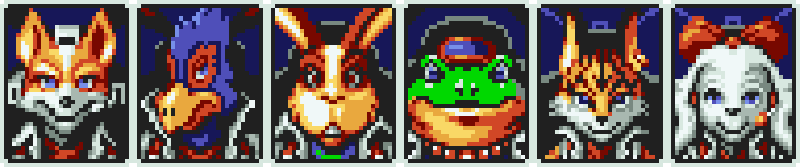List of things you will need:
A SuperFX game with 512k of SRAM. Stunt Race FX, Dirt Trax FX and Doom are the only games in North America that comes with 512k stock, others you will have to upgrade the RAM.
Tutorial Here
An 8mbit EPROM, I used a 27C801
Soldering tools
Lots of wire
I am using a copy of Stunt Race FX, it has 512k SRAM and has a battery to save high scores

Start off by opening up the cart

Here we can get a look at the back of the cart

And here is the front of the board, the chip outlined in red is the mask ROM, this is the chip we will be working with.
Blue is the FX chip itself and Black is the SRAM

And a close up shot of the mask ROM, we need to start by removing this chip. There are a few different ways to go about this, hot air, heat a pin and lift it out, the hot wire method.
I will be cutting off the original mask ROM with an xacto knife

With the cart edge connector away from you drag your knife to the right towards the ground plane, this way if you pull the blade too far you only scratch the ground plane and not the small data lines on the other side of the chip.

Cut most of the legs but leave a few intact then cut them from the other direction


Once all the legs are cut you can lift the chip

Then bend the chip back and forth to snap off the legs on the other side of the chip

Now the mask ROM is removed and but the legs are still attached to the pads

Now use your soldering iron to clean the pads up, you can swipe your iron towards the middle of where the ROM was to remove the legs from the pad then use solder wick to remove all the extra solder from the pad

Next tin all the solder pads and remove the battery for now, this will make it easier to run the wires to the pads


Time to prep the EPROM, to start you need to remove the header from the ROM and swap bin the ROM before programming the EPROM. Games using the FX chip use the same pinout as normal SNES games so you will need to swap pins 31 and 24.

Next straighten out all the legs on the EPROM

Next cut the skinny part of the legs off

Now flip the EPROM over and tin all the legs

Now glue the EPROM onto the back of the board so that the legs of the EPROM are flush with the edge of the board, face pin 1 towards the battery



Then do a test fit to make sure the cart will close once the EPROM is fitted in place

Now it is time to start wiring the EPROM to the board, I like to solder the first 10 pad then solder the battery back in place


Here is the first half of the EPROM wired to the board
The OE and CE line are connected to ground on the board so I just solder them to any ground pad that I find easy to solder to
The red wire is the swapped pin, it runs from pin 31 on the EPROM to pad 24 on the game board


And the second half of the EPROM wired, the second half does not require swapping any lines, they just get wired directly to the corresponding point between the EPROM and the game board


Now place the board back into the shell and give it a test run