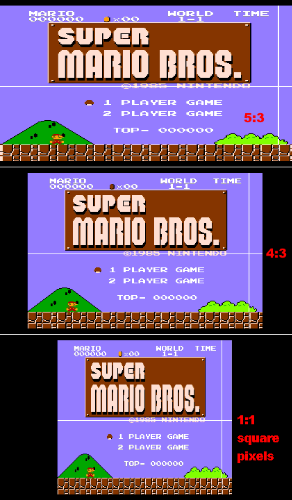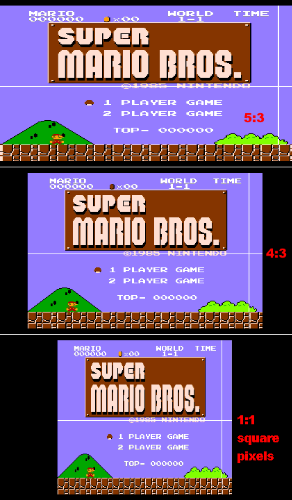Originally posted by: cradelit
Pretty sure mine does 480i, 480p and 1080i. Anyway, it still supports both HDMI and the zapper.. It's possible they may need to be used independantly hehe
Edit: yeah, actually I thought this guy was going to be 480P too, thats what it says on the O.P. change of plan?
These obsolete 480i/p and 1080i only sets (typically HD CRT or rear projection) don't behave nice with Ouya either. (720p and 1080p only)
Have you tried playing Zapper Pong on it? Try loading it on a PowerPak if you have one. If there's any timing issues, this game will reveal them pretty quick. It is included in a program called zap ruder that lets you test the timing on the NES zapper. It can be downloaded on this page:
http://pineight.com/nes/...
I certainly hope the720p picture is not stretched to 16:9 on widescreen monitors as that would be bad imo. PC monitors and other displays often don't have an aspect button or it is buried underneath a combersome menu system making it difficult to swap settings on the fly. Some TVs autodetect the aspect ratio bit for HD resolutions, so the aspect button often only works on analog inputs. 480p is the idea screen size for NES IMO, and you can enable faux scanline effects by dimming every other line. Maybe a switch can convert between resolution or enable scanlines. I own an older 1600x1200 LCD monitor that would be perfect for displaying 4:3 games. I'm not sure if this monitor would accept a 720x1280 signal. Even if it did, the aspect would likely be messed up if the new NES output in 720p. I could imagine the disaster with a full screen picture pillarboxed into a widescreen aspect ratio video feed, letterboxed onto an obsolete 4:3 monitor with no zoom options.