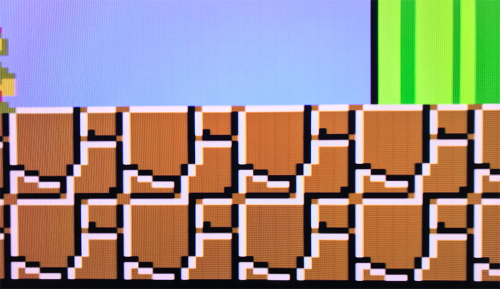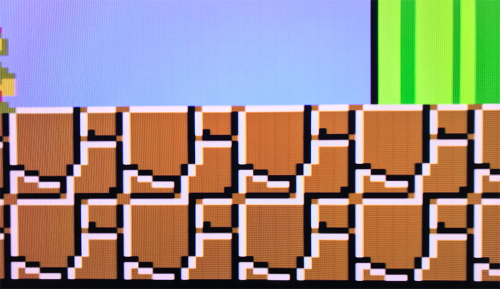Originally posted by: acp
I upgraded to 1.30b2 this morning and have been testing it. I can't really tell a difference with interpolation turned on. And I'm also having the issue where I will have it turned off and play my cart, then quit the game and go back to the AVS menu and it will have turned itself back on. It does it every time.
Other than that, I have not noticed any graphical glitches like I did with official 1.20. It seems to be fine so far for me.
This is pretty much my fiindings too. I tested a couple different games with 1.3b2 and 1.2 and found that H. Interpolation enabled didn't really reduce shimmering at all. The picture still looked better set to 5:3 pixel aspect and squished to 4:3 on my TV.
Same issue with the trying to turn it off. Every time I turn H. Interpolation off, start a game, and then reset it, it's back on.
Will be happy to test future versions, but as far I can tell, I think this feature isn't quite there yet.