I did this a while ago but never posted about it and I have not seen a tutorial about replacing your battery without losing your save so I thought I would show what I did.
Some tools that you will need:
Your basic soldering tools
A USB cable that you do not mind cutting up
A power source for the USB cable, I used a wall adapted for cell phones
A new battery and SNES game
A security bit to open the game case
Start off by cutting off the end of your USB cable and strip the red and black wire, the red is positive voltage and the black is ground.

First check to make sure your game still has a working save file
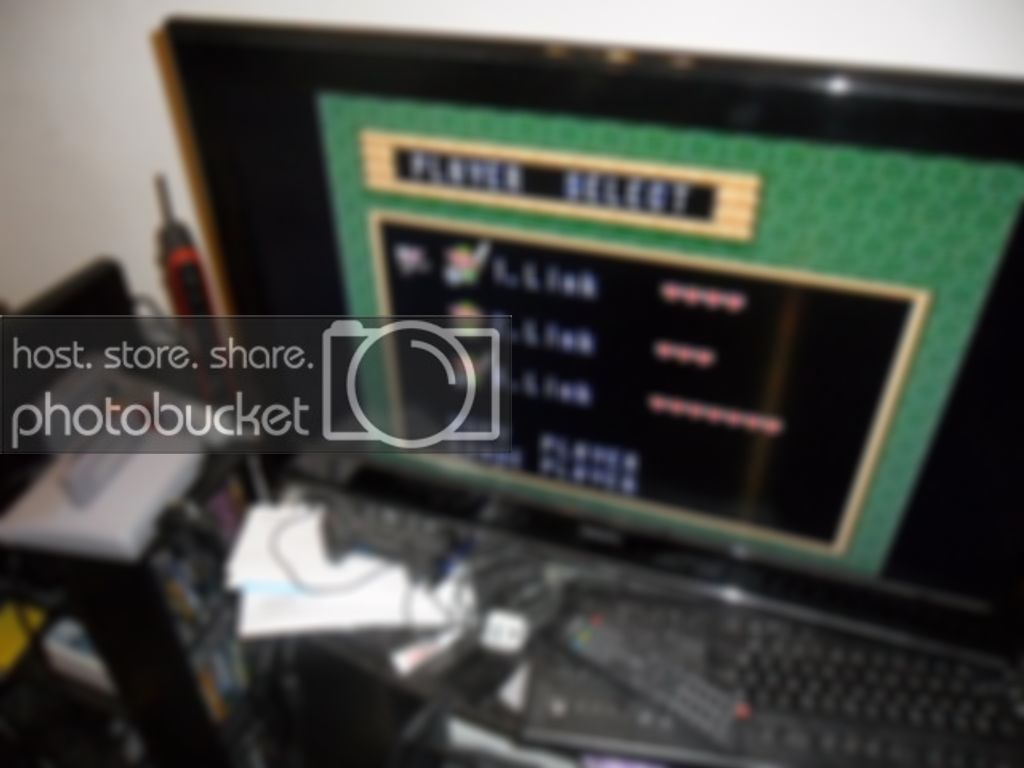
Next open your game, here I am using Zelda

Here we can see the original battery

Then plug your USB cable into your power source and solder the USB cable to the capacitor on the 5 volt line, red wire to the positive leg and black wire to the negative leg
NOTE - As a componet heats up its resistance increases, wait about 1 minutes for the boad to cool down after connecting the wires to the capacitor

Now the board has power to be careful when working with it from here on out, be careful not to bridge the 5 volt line and the ground or else your save will be gone.
Next remove the old battery, to do this I heat one tab at a time and lift it out of the board then the other, if needed you can use some solder wick to remove any excess, again make sure you do not touch the positive and negative at the same time.

Now install the new battery and remove the USB cable from the board
Remember to let the board cool down before disconnecting the USB cable

Now put the game back together and put it back in the SNES and check your game save.
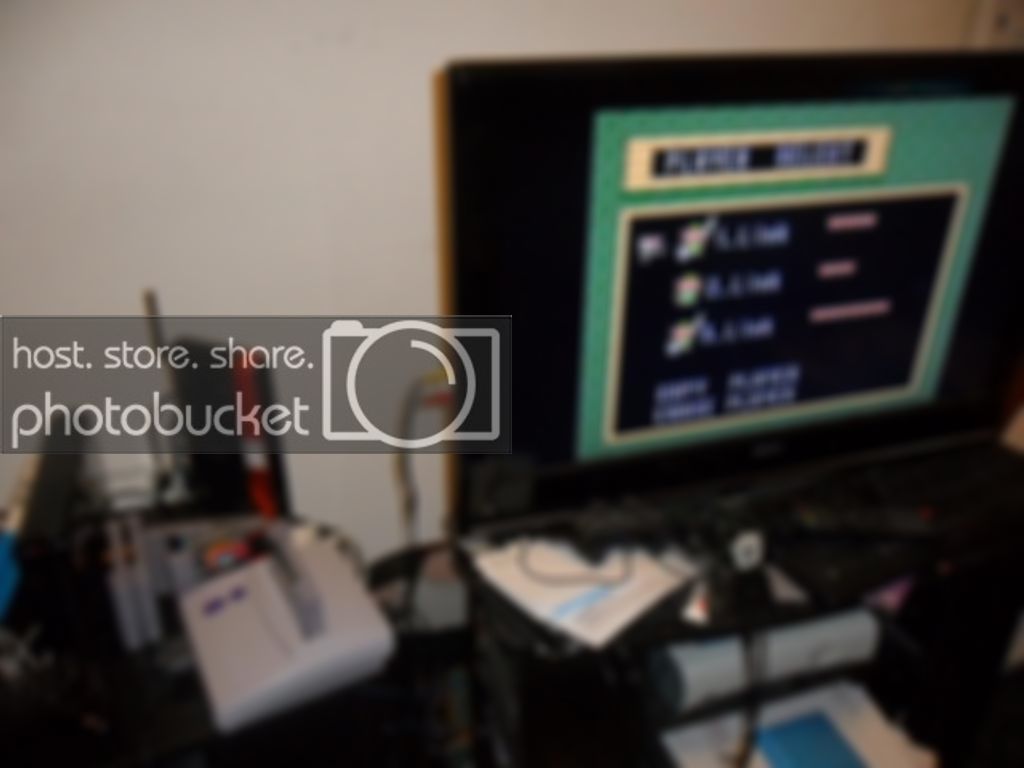

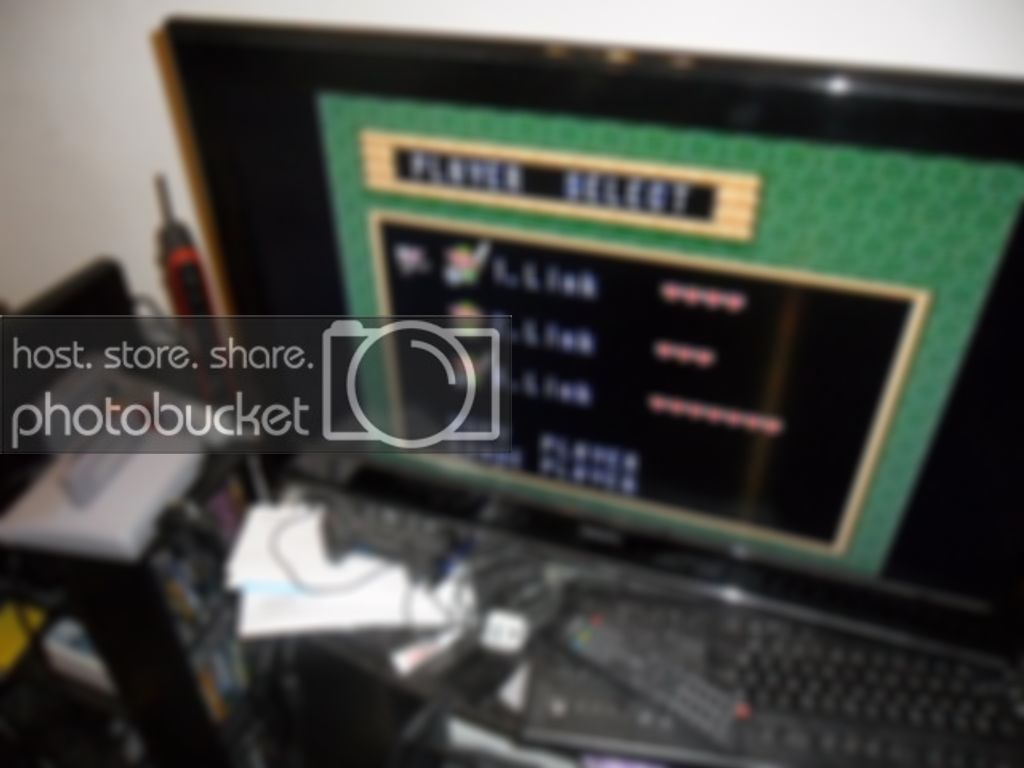





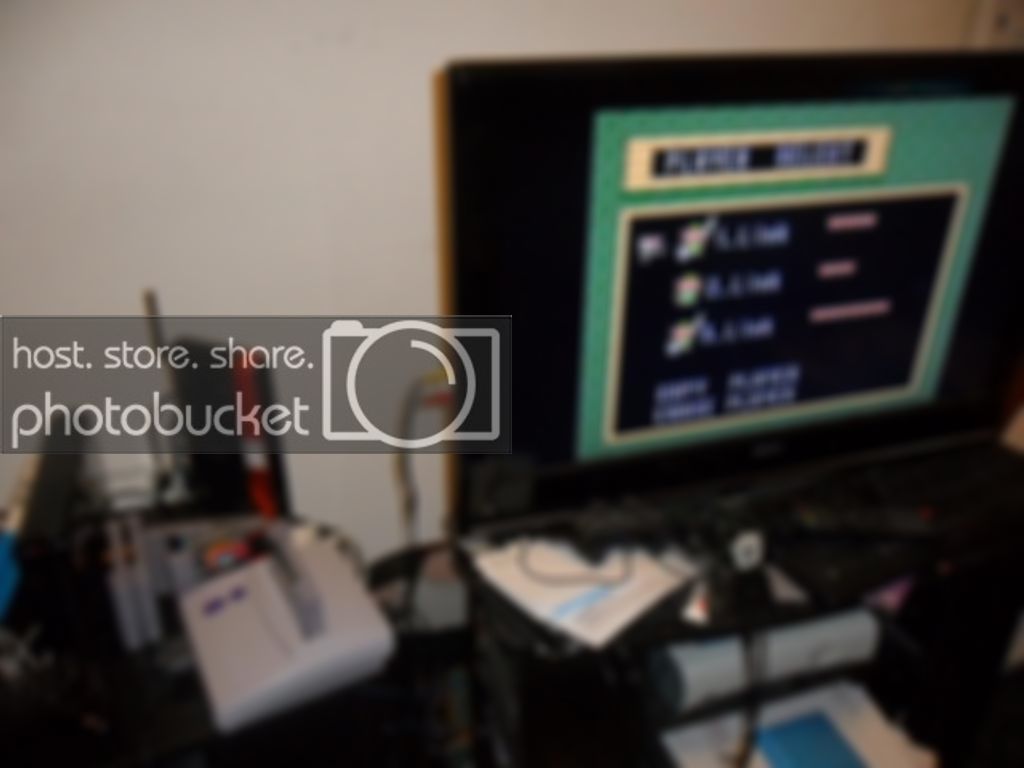
 http://goo.gl/xmzKR...
http://goo.gl/xmzKR... http://goo.gl/xmzKR...
http://goo.gl/xmzKR...