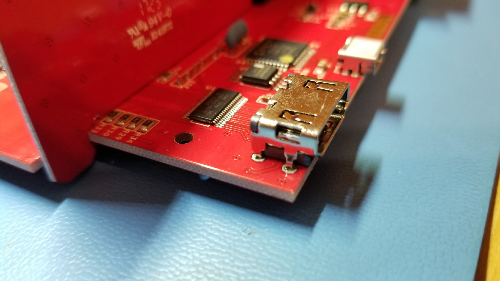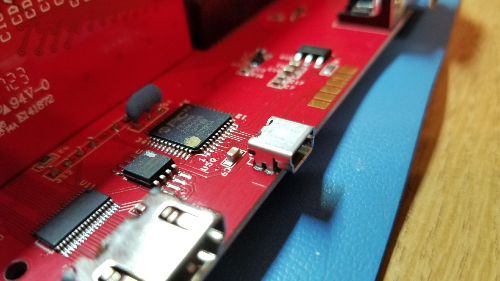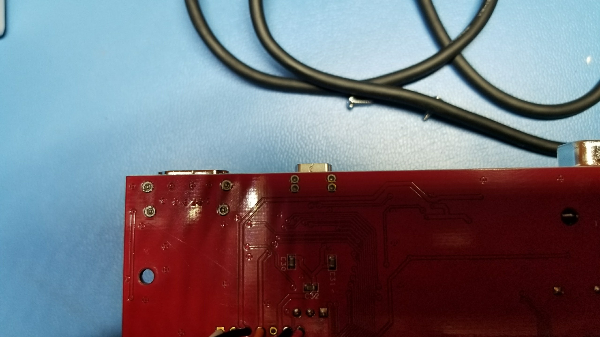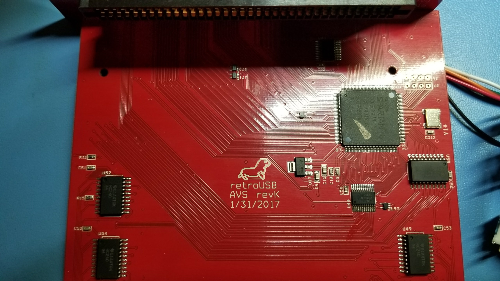Originally posted by: pezmed
Originally posted by: Bert
Originally posted by: Tulpa
Originally posted by: xboxmods
Has anyone else tried a green strip game yet? So far the only game mine didn't play was Guardian Legend(my only green strip game). I tried around 10 times, but I'm still just getting a black screen unfortunately.
My Tetris has the green strip. It will work if you insert the left side first.
I thought the pin connectors were supposed to be fixed on this batch?
I was thinking this was the case as well.
Unfortunately, It doesn't seem to be fixed on mine. I tried inserting left-side first as you guys suggested and that seems to fix the issue.
The only green strip game I have to test with is Guardian Legend, so it's possible that other games wouldn't have the same issue. That said, I haven't had a single issue with any other NES game. Every other one has worked perfectly on the very first try.
Still having some occaisional issues with the famicom games, but it definitely seems to be improving. It seems to just be a couple with slightly thinner PCBs.
That said, I'm still really enjoying the console. The picture/sound are truly excellent! Just an FYI mine was on version 1.00 so you will probably want to update it when you get yours in the mail.