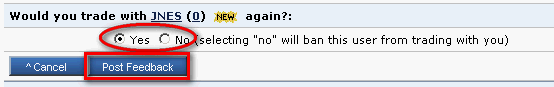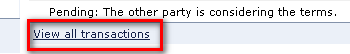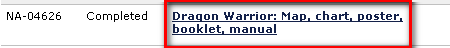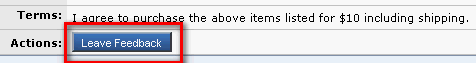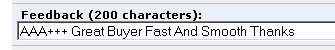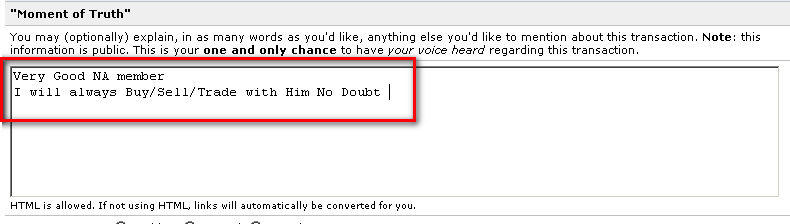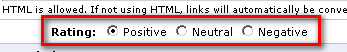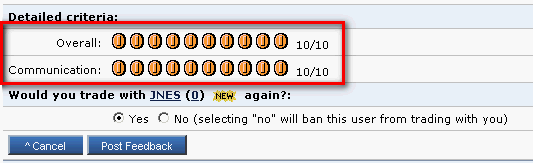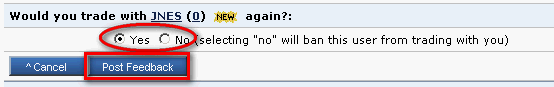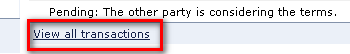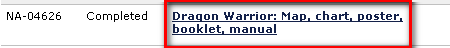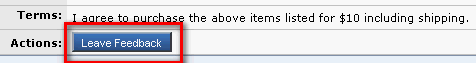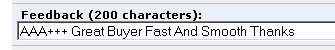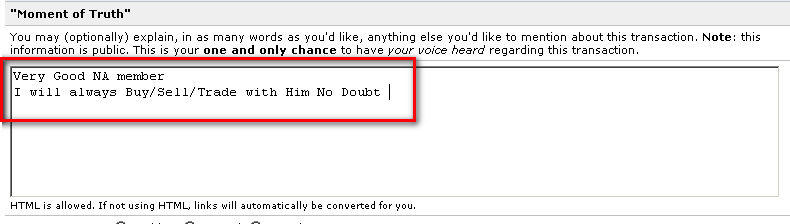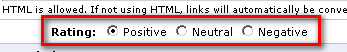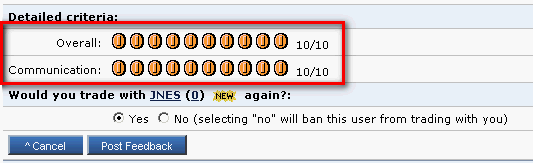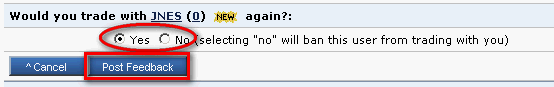-
Go to your "My Home" page and click the "View All Transactions".
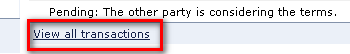
-
Then click "Not Given".

-
Pick the transaction that you want to leave feedback for.
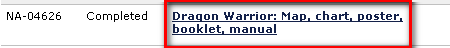
-
Click the "Leave Feedback" button.
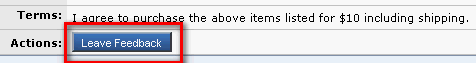
-
Type a small summary on how you felt the transaction went.
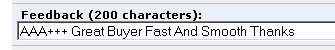
-
Use the "Moment of Truth" field to add in-depth details to expand upon your experience.
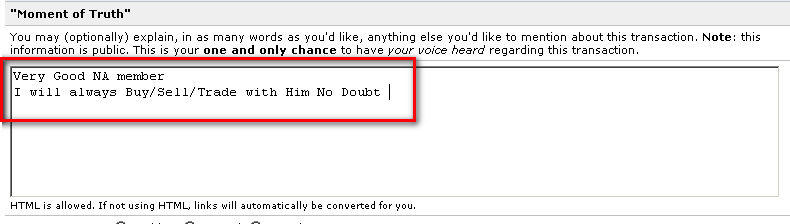
-
Choose from "Positive," "Neutral," or "Negative" from the Rating choices.
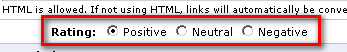
-
Rate the detailed criteria from 1 to 10, 10 being the best. Hint: By default, all detailed criteria are selected as 10's until you change them.
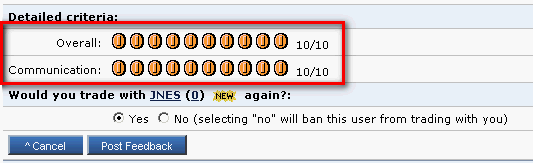
-
Then pick if you would Trade/Sell/Buy from the user again and click the "Post Feedback Button". Hint: Selecting "No" will ban this user from trading with you.